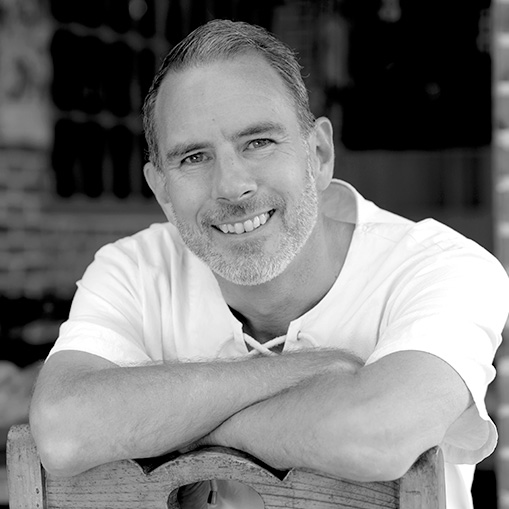The 4-Course G-Code Training Bundle
Complete G-Code Programming Training for Professional CNC Machinists
Each time the courses are updated with more information you receive it for free, for life.
If you decide the course is not for you, you can request a refund up to 14 days after purchase.
After each course is completed, you will receive a GCodeTutor certificate.
Master G-Code programming
Whether you are an experienced CNC machine tools operator or new to the trade.
This G-Code training bundle will teach you how to write G-Code to program any part on any machine.
Learning to program G-Code on the job can be hard. Mistakes are often costly and the time pressure to get the machine running often limits the learning process.
By learning with GCodeTutor, you can study at a pace that suits you. This gives you time to retain the information and grow your knowledge without the stress. Giving you the confidence to hit that cycle start button knowing that your program is correct.
Why learn with GCodeTutor?
- Easy to follow at a pace that suits you.
- No previous knowledge required.
- Revisit any lesson as often as you like.
- Over 14 hours of pre-recorded lessons.
- Downloadable handouts to keep on your phone for reference.
- Free updates For life.
- GCodeTutor Certification.
- Build confidence in your abilities before you hit send.
- Trusted by many machine shops all over the world.
- Proven training package originally designed to teach Aerospace apprentices.
- Risk-Free 14-Day Money-Back Guarantee.
One of the most recommended online resources to learn CNC programming!
“If you are looking to learn more about G-Code or hone your CNC programming skills, you are in the right place. Marc was able to transform his lifelong experience on the shop floor into well-organized courses that can help metalworkers at any level to improve their skills and elevate their careers.
Each course is designed to provide extensive information in a clearly and concisely way and covers all the fundamental topics that will enable students to understand, edit and write G-Code and master CNC programming on any type of machine tool.”- Practical Machinist
Professional CNC G-Code programming courses
The 4-course G-Code bundle contains the following courses.
Foundation to G-Code programming
We start by learning how to move our tool along a path.
This CNC programming course covers everything you need to know to from programming basic profiles to building your first complete program.
The information you will learn will be adaptable to any machine tool and will give you a strong foundation before we move onto specific machine types in the following courses.
You will learn the basics such as programming with G00 & G01 linear movement, G02 and G03 Radius generating and subjects include cutter compensation, G20 and G21 Metric and imperial and program layout.
CNC mill programming with G-Code
Once you know the basics of moving the tool around using G00 and G01 Then you are ready for the next step.
Learn to control a mill or router using FANUC G-Code. You will learn the best practices on programming a CNC milling machine with the G-Codes and M-Codes including step by step programming explanations as we write increasingly more complex programs. We cover subjects such as Floating datums, object avoidance using G98 and G99, Plane selection using G17, G18 and G19, helical milling and much, much more.
Once you have completed this course you will be confident in your ability to hand-code and edit any part program on a CNC milling machine.
CNC Lathe Programming with G-Code
Programming CNC lathes with G-Code is often quicker than using CAD/CAM. With the tips and tricks you will learn in this course you will have a full understanding of how to make any part imaginable.
This course focuses on programming a 2 axis and multi-axis CNC lathe. You will learn how to layout your programs so anyone can quickly pick up from where you left off, every multiple repetitive cycle to speed up your programming with minimum code, centreline, coaxal and cross-axis drilling and boring, screw cutting, live driven tooling, sub-spindle work, and much, much more.
Each lesson is clearly explained with diagrams and hand-outs. Not just a 'how-to' course but also inside tips and tricks used by tradesmen.
Advanced CNC G-Code macro programming
This course will take you above and beyond the standard knowledge of a CNC machinist.
Now it's time to complete your training with the advanced techniques. This course covers programming with variables, subroutines and subprograms, logical expressions, functions and more. Learn how to write custom cycles with this series of advanced lessons.
With many example programs taught step-by-step so you fully understand the more complex part of CNC programming and when to apply it to your programs.
CURRICULUM
The following lessons are included in this bundle
- Important information
- Cartesian System (7:23)
- G00 and G01 (3:20)
- Hello World part program 1 (6:02)
- Cutter Compensation (6:27)
- M-Codes (6:28)
- Units (2:40)
- Tool numbers and spindle speeds (7:24)
- Hello World part program 2 (4:43)
- Hello World part program 3 (10:01)
- Quiz one
- Profile Programming
- Climb milling (2:54)
- Programming a radius (9:41)
- Programming a profile (15:17)
- Absolute and incremental programming (4:35)
- Program example in incremental (9:03)
- Header layout (5:03)
- Quiz two
- The Widget full program
- Face milling (11:01)
- Slot milling (6:10)
- Profile milling (10:12)
- Assessment
- Program a part following the instructions and submit for feedback
- Introduction
- Introduction (2:35)
- Important information before taking this course
- The basics (14:39)
- Programming G-Code
- Laying out the header information (7:45)
- The Safetyline (5:59)
- Setting the datum (7:16)
- Setting the planes using G17, G18 and G19 (5:38)
- Programming a basic profile (16:46)
- Helical milling (9:25)
- G28 Reference Return (5:10)
- Blending Radii (12:50)
- Boilerplate Code (7:41)
- Polar Coordinates (8:45)
- Canned cycles
- G81 drilling cycles (12:00)
- G82 counter boring (4:52)
- G83 peck drilling (8:51)
- G84 tapping cycle (7:33)
- G85 and G86 boring cycles (4:42)
- Object avoidance with G98 & G99 (7:00)
- Programming a complete part
- The bracket - planning (4:51)
- The bracket - Face milling (9:23)
- The bracket - Spot drilling (6:01)
- The bracket - Peck drilling (7:46)
- The bracket - Tapping (7:18)
- The bracket - Machining the pocket (8:33)
- The bracket - The profile (8:18)
- Self Assessments
- Self Assessment 1 (3:38)
- Self Assessment 1 answers (18:32)
- Self Assessment 2 (4:14)
- Self Assessment 2 answers (11:56)
- Quiz
- Introduction
- Welcome (1:24)
- Important Information (1:00)
- Cartesian coordinate system (4:38)
- Header (7:01)
- Safety line (4:16)
- Setting the datums (10:29)
- Return to home (9:20)
- Centreline operations
- Boring (14:54)
- Point to point drilling (9:57)
- G81 & G82 drilling cycles (8:02)
- G73 & G83 drilling cycles (11:02)
- Centreline tapping (8:13)
- Parting Off (7:42)
- Spindles, planes and Subroutines
- G96 and G97 Spindle control (3:51)
- G17, G18 and G19 working planes (2:36)
- Subroutines (3:15)
- Sub spindle (10:55)
- Multiple repetitive cycles
- G71 External roughing cycle (12:02)
- G71 Single line roughing cycle (7:26)
- G71 Internal roughing cycle (8:39)
- G70 Finishing cycle (6:11)
- G72 Facing cycle (4:53)
- G73 Pattern cycle (4:05)
- G75 Grooving/Parting off cycle (7:27)
- Screw cutting
- G76 Screw cutting (9:39)
- G32 / G92 Screw cutting (11:00)
- Internal and left-hand screw cutting (5:38)
- Driven / live tooling
- Cross axis drilling (9:40)
- Cross axis tapping (7:20)
- Z-Axis face drilling (8:02)
- Z-Axis face tapping (7:29)
- Y-Axis milling (12:45)
- Self Assessments
- Self Assessment 1 instructions (1:32)
- Self Assessment 1 Answers (14:19)
- Self Assessment 2 instructions (4:40)
- Self Assessment 2 Answers (13:34)
- Overview
- Overview (4:26)
- Variables
- What is a variable? (7:32)
- Types of variable (8:16)
- Programming with variables (12:12)
- Variable speeds and feeds (3:46)
- Subroutines and subprograms
- Subroutines (8:41)
- Subprograms (7:02)
- GOTO commands (2:03)
- Macro Programming
- Macro programming overview (7:16)
- Macro functions (6:20)
- IF / WHILE statements (10:37)
- Trigonometric functions (4:09)
- Miscellaneous functions (5:46)
- Conditional statements (11:51)
- Programming Examples
- Drilling with subprograms (5:55)
- Tool life macro (7:25)
- WHILE / DO loop example program (10:46)
- WHILE nested loop example (9:57)
- Machining a pocket using macros and variables (10:50)
- Machining a circular groove using WHILE and IF statements (12:33)
Enroll now for only $497
Includes the foundation, milling machine, lathe and advanced macro courses
Enroll TodayWhy not upgrade to the everything bundle?
Enroll in all 12 courses on this site
$1825$1097- Foundation G-Code course
- CNC Mill programming with G-Code course
- CNC Lathe programming with G-Code course
- Advanced CNC macro programming course
- Fusion 360 CAD/CAM for milling machines
- Fusion 360 CAD/CAM for lathes
- Machine Shop Maths
- Measuring Equipment - (GD&T)
- CNC router course
- 3D printing G-Code
- Machine shop safety
- Mini manual lathe apprenticeship
Aerospace Machinist
Instructor
Over 34 years of shop floor experience
Marc has been operating, setting and programming CNC machines for the Aerospace industry for over 34 years.
If you have flown on a plane, there is a good chance you have experienced his work.
He now makes CNC programming courses to share his experience and knowledge
Learn More